Is Your Property Active on Free Booking Links?
Follow these steps to check now.
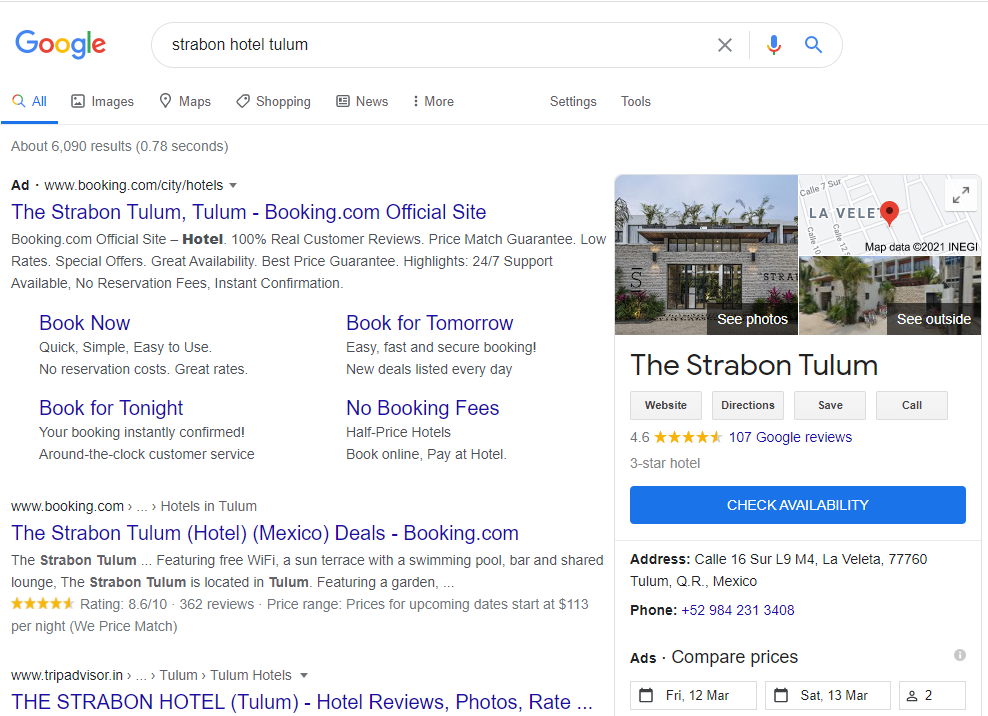
STEP 1:Search for your “Property Name, City” on Google.
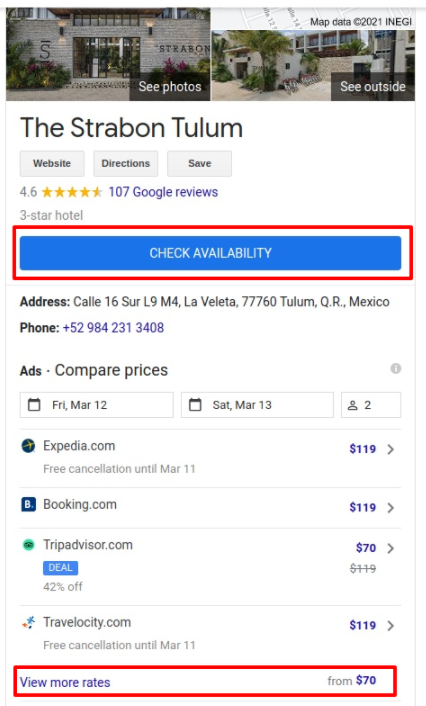
Step 2:Click on “Check Availability” or “View more rates” in your Google Business Listing.
Note: Google Business Listing is mandatory to activate your free hotel booking links.
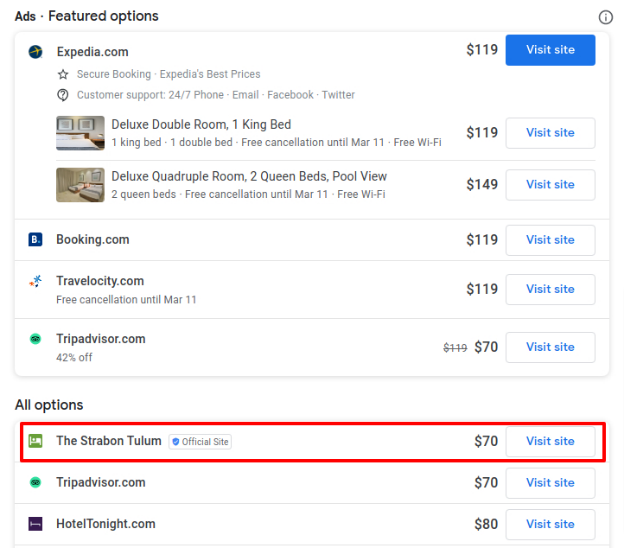
Step 3:Scroll down the "Prices" and check under “All Options” for your free booking link
If you don't find your "Official Site" listing under All Options, that means your Free Booking Links are not active. If you find your listing as shown in the screenshot, that is your Free Booking Link.
If your Free Booking Links are not active, contact your booking engine provider (who must be Google authorized integration partner) to enroll for the program.
