Advertisements are an effective way to reach masses and make your business be seen by your target audience. Google provides all businesses a platform to serve the same and get more business in turn.
If you own a hotel website already and even have good SEO in place, what would (or should be) be your next step to get more bookings?
Definitely, you will want to reach more guests first to do that. Advertisements on Google are the best way to do so.
And this blog tells you exactly how to set up Google ads for your property, and get started with your hotel PPC campaigns.
Before we delve into all the do’s and don’ts, let’s understand Google ads from the scratch.
What are Google Ads (AdWords)?
Facts first.
Google receives approximately 63000 searches per second.
SEO Tribunal
Per second.
That’s not a number I can kid about.
And this is just the facts from search results. I cannot even begin to talk about Google’s display network.
Google Ads will show your hotel’s ad to the searchers when they are searching for hotels in your location, or in similar scenarios. Is there a better time to show it?
Take a look at this example:
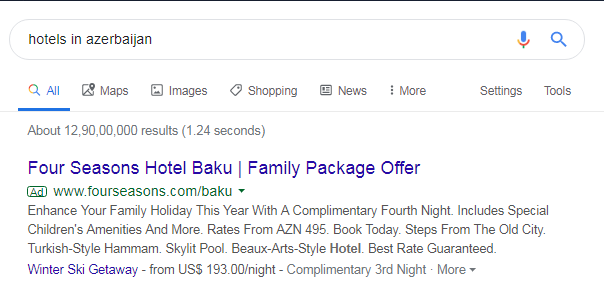
This is a Google Search Ad. It is visible at the top of the search results when you search for something in Google.
And now check out this example:
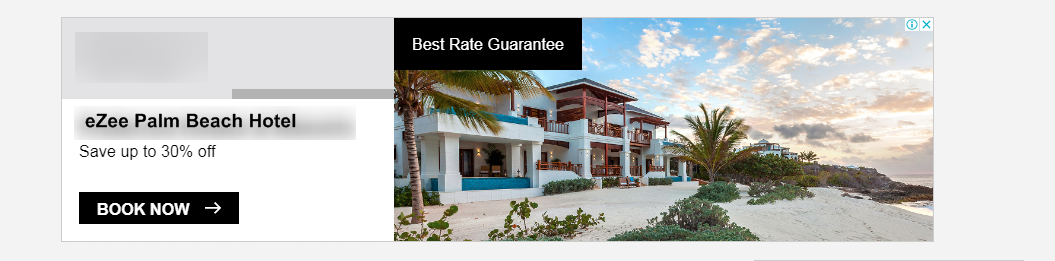
This is a Google Display Ad. These ads are visible to those who have visited your website (or any page) and leave it without taking any action (or making a booking). These are also called REMARKETING Ads.
Suffice to say, running Google Ads can help you hit that unicorn status in digital marketing and hotel advertising campaigns.
With Google Ads, you can create stronger and more focused paid campaigns for your hotel to increase footfall and bookings.
Why should hotels run Google ads?
Hotel advertising is an effective way to reach your target audience at an optimum time, improve booking rates, and consequently fetch more revenue for your hotel.
Though, here are a few sure shot benefits of running Google ads for your hotel.
- To generate revenue: Ads on Google are an effective source of revenue generation. They target your audience at the right time, quickening his decision to stay at your property. Put together correctly, these ads can give you a good ROI.
- To generate more bookings (obviously): Ads make your hotel popular. They are visible to even those far-fetched audiences who are out of your reach. When people see ads, they tend to book your hotel and hence you generate more bookings than usual.
- To improve your branding: A well thought advertisement on Google running for a longer period of time registers well in people’s minds and alleviates your brand value.
- To get more website visitors: People visit your website upon seeing Ads. This definitely increases your website visitors. More than that, there is a possibility that they make bookings and convert to guests from visitors.
- Boon for new hotels: If you have just stepped into the hospitality industry and have a new hotel; marketing it can be tough. Letting people know about your new hotel can be done through Google Ads easily.
Do keep in mind that the Google Ads which I’m talking about is completely different than the Google Hotel Ads platform which Google provides to increase your direct bookings.
The below images will clarify the difference between both:
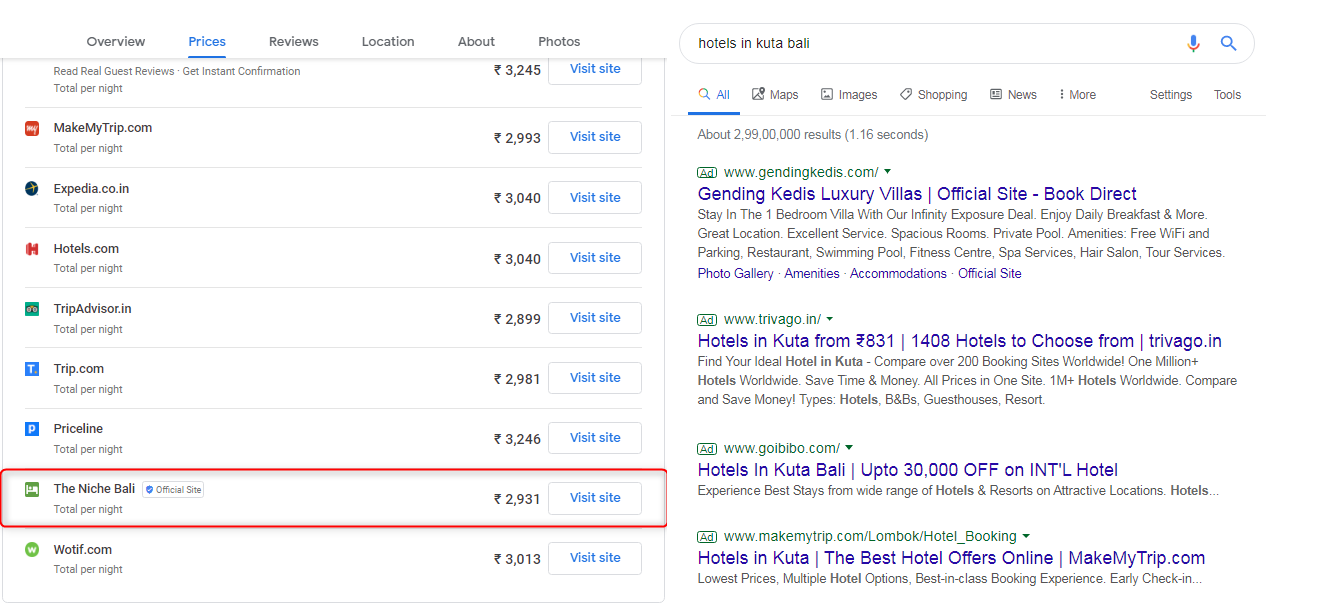
On the right, an example of Google Search Ads
With Google having audiences reaching millions (and even trillions), there’s no doubt that with the right strategies, you’ll be able to benefit remarkably out of the ads. Start considering to set up Google ads for your hotel, at least for some time period.
Beginner’s checklist to get started with Google ads
If you are a beginner to paid advertisements, here are a few things you need keep in mind (and NEED to have them ready) before you set them up.
To start with, register on Google for your hotel’s email address. This email address will be identified as your primary medium to contact. Other pre-requisites are:
- Budget: These ads belong to the paid advertisement category, and you should have a budget to set up an ad. Decide how much you want to spend on the ads. The cost varies depending on target audience, location preference and many other factors (we’ll go through them when I show you how to set up ads).
- Know your target audience: Each hotel has a specific target set of customers that they want to capture. A basic knowledge of your target audience is helpful when starting an ad campaign. If you are running a premium hotel, your target audience will include people from corporate sectors, businessmen, people on leisure trips and such likes.
- Keyword research: Keywords play an important role in starting a search ad campaign. They are phrases or words that align with what a searcher wants and will satisfy their query. You can select keywords based on which queries you want to display alongside your ad. If you’ve done SEO for your hotel website, you’ll be having an idea on the keywords you want to target.
When running a business, you have an idea of what your audience will search for. Similarly, the knowledge of people’s needs becomes your keywords and help you reach your target audience in a better way. Google suggests keywords when setting up the campaign. Choose the most relevant ones for your hotel.
Now let’s go ahead and see how to set up and start running Google ads for your hotel.
How to set up Google Ads for your hotel?
Honestly speaking, setting up a Google ads account and running ads is an extremely easy exercise.
I know, you might have various doubts and questions in this, but once we go through the step-by-step process, I am sure you’ll get a clear idea on how it works and what it includes.
Step 1 – Creating your ad account
Go to Google Ads homepage, and create new Google Ads account. It is recommended to use your hotel’s official email address or the one which is active, as you’ll get all your Google Ads related updates and suggestions on this email.
This is what will happen when you click on “Start Now” button on the Ads homepage.
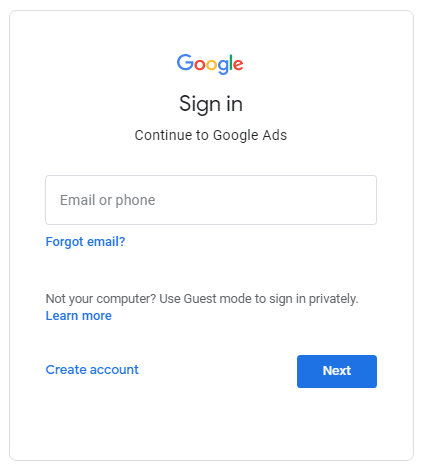
Step 2 – Choose your advertising goals
Once you’re signed in to your ads account, you’ll be asked to select your advertising goals.
Why do you want to run ads? What is the purpose? Set your preferences here.
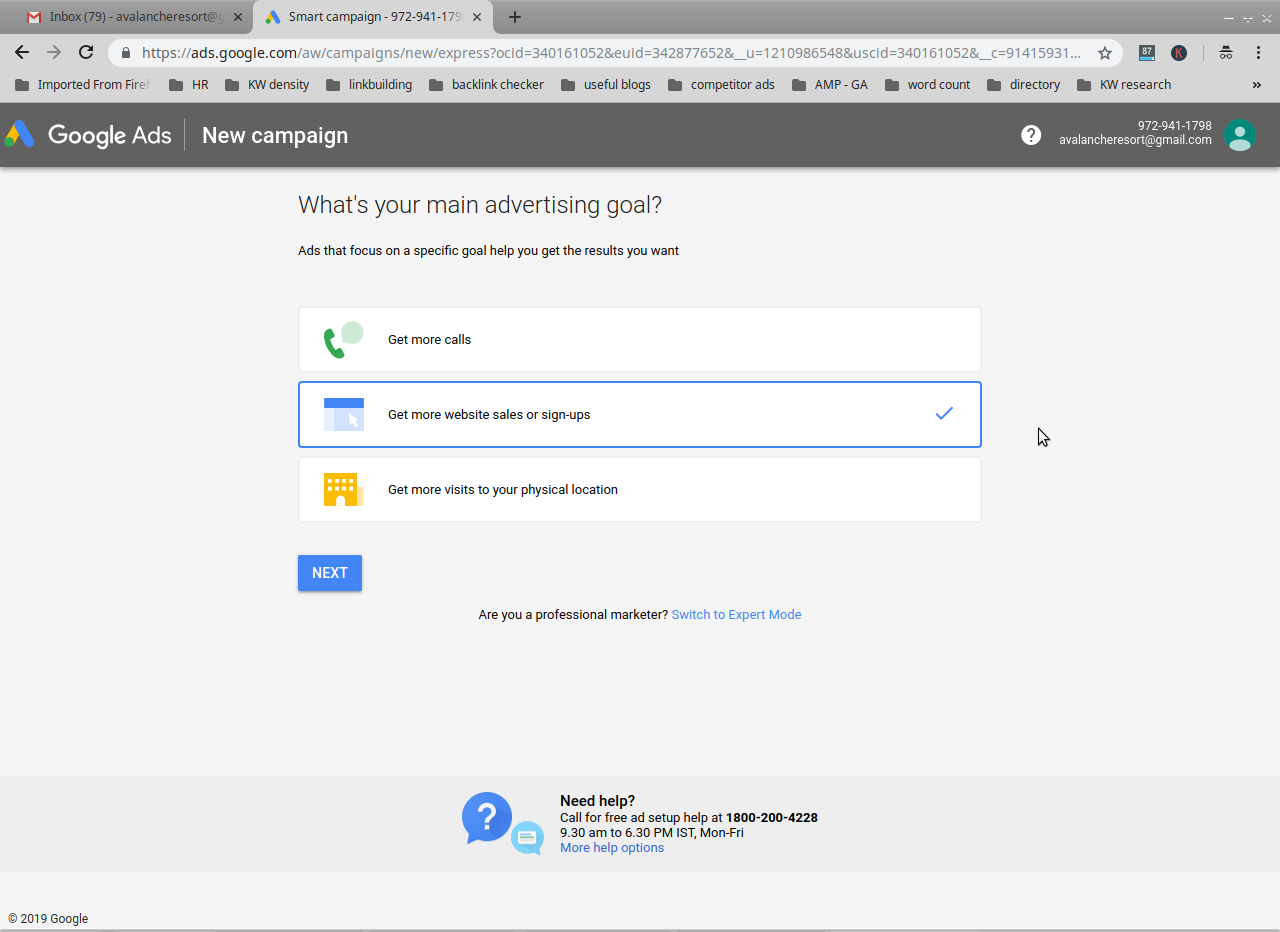
Avalanche Resort wants to run ads to get more sales (bookings) from its website.
Hotels need to determine why they are setting up the ad, viz; to get more calls, get more website sales or sign ups (bookings here) or get more visits to your physical location.
If you have your hotel website, we’d recommend you to choose the 2nd option. If not, option 1 would also work well.
Step 3 – Describe your business
Start describing your business in this step. Mention your property (business) name and add the link to your website.
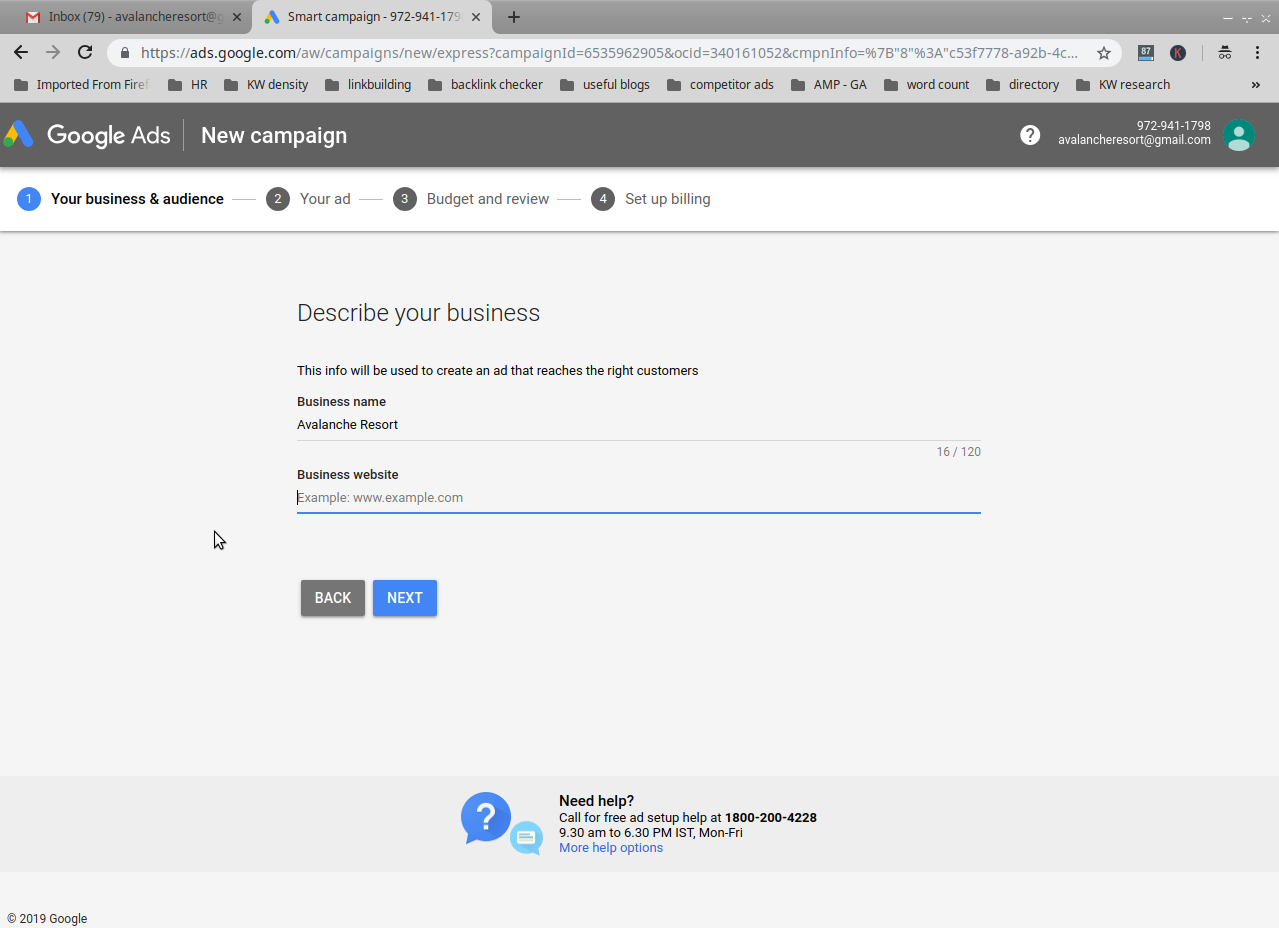
Step 4 – Select your target audience
In this step, mark locations where there are probable customers for your hotel and where do you get maximum guests from.
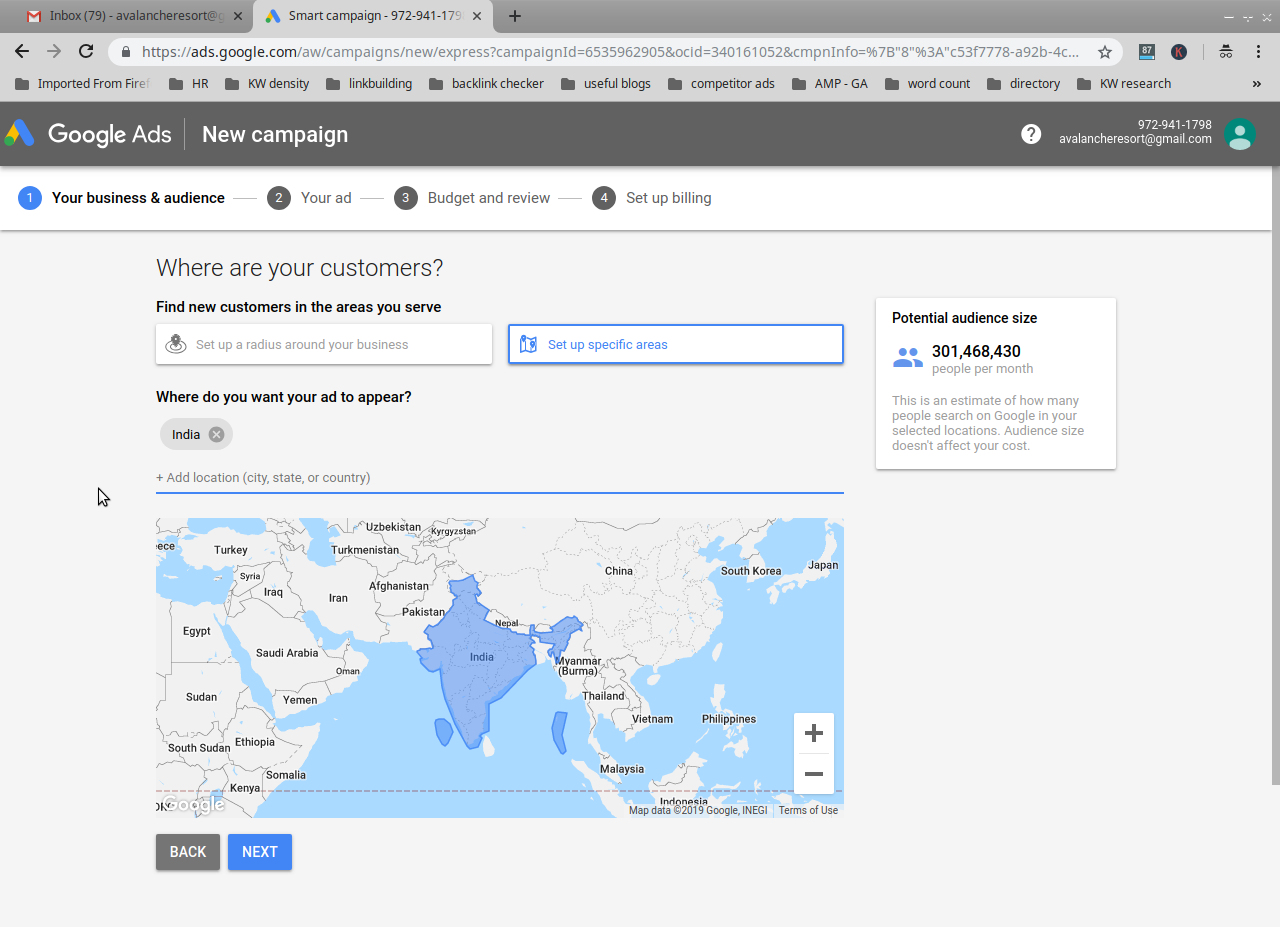
This step has two aspects:
- Find out how much audience can you capture at a particular location. Google shows that figure in the box on the right.
- Mention the geographical location where you want your ad to show up. For example, if you select India, Australia, Canada etc; people who are searching for hotels in these locations will see your ads based on the keyword selection.
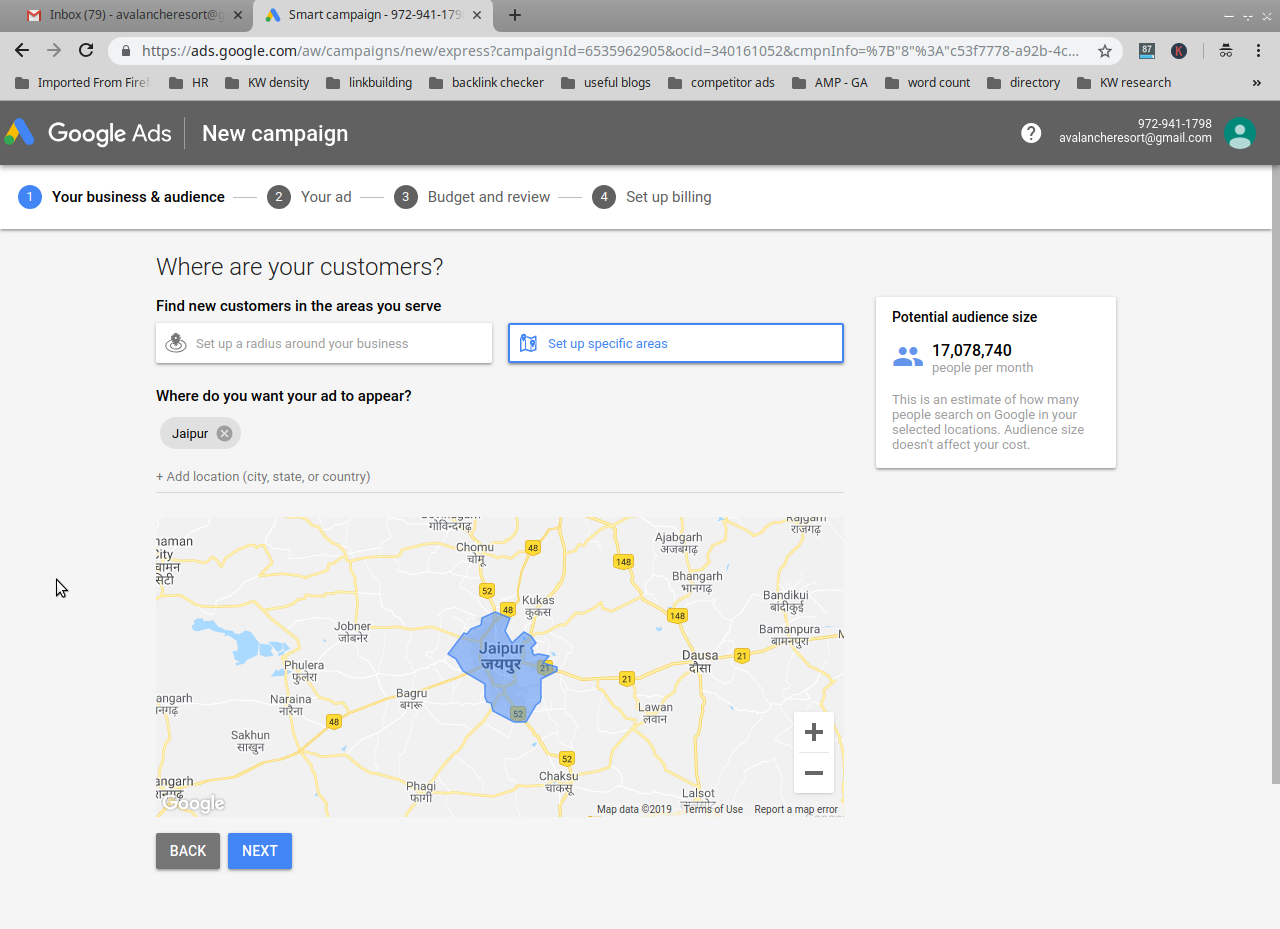
It is a good practice to target audience from your neighbouring cities in the beginning. You can then expand the locations gradually.
Choose your locations wisely. Otherwise, you may end up spending a fortune on ads without gaining much.
Step 5 – Add your business specifications (for streamlined target audience)
Once you have determined the locations you want your ad to show up, the next step asks for your business category. This narrows down your target audience to ensure that your ads reach the right kind of people.
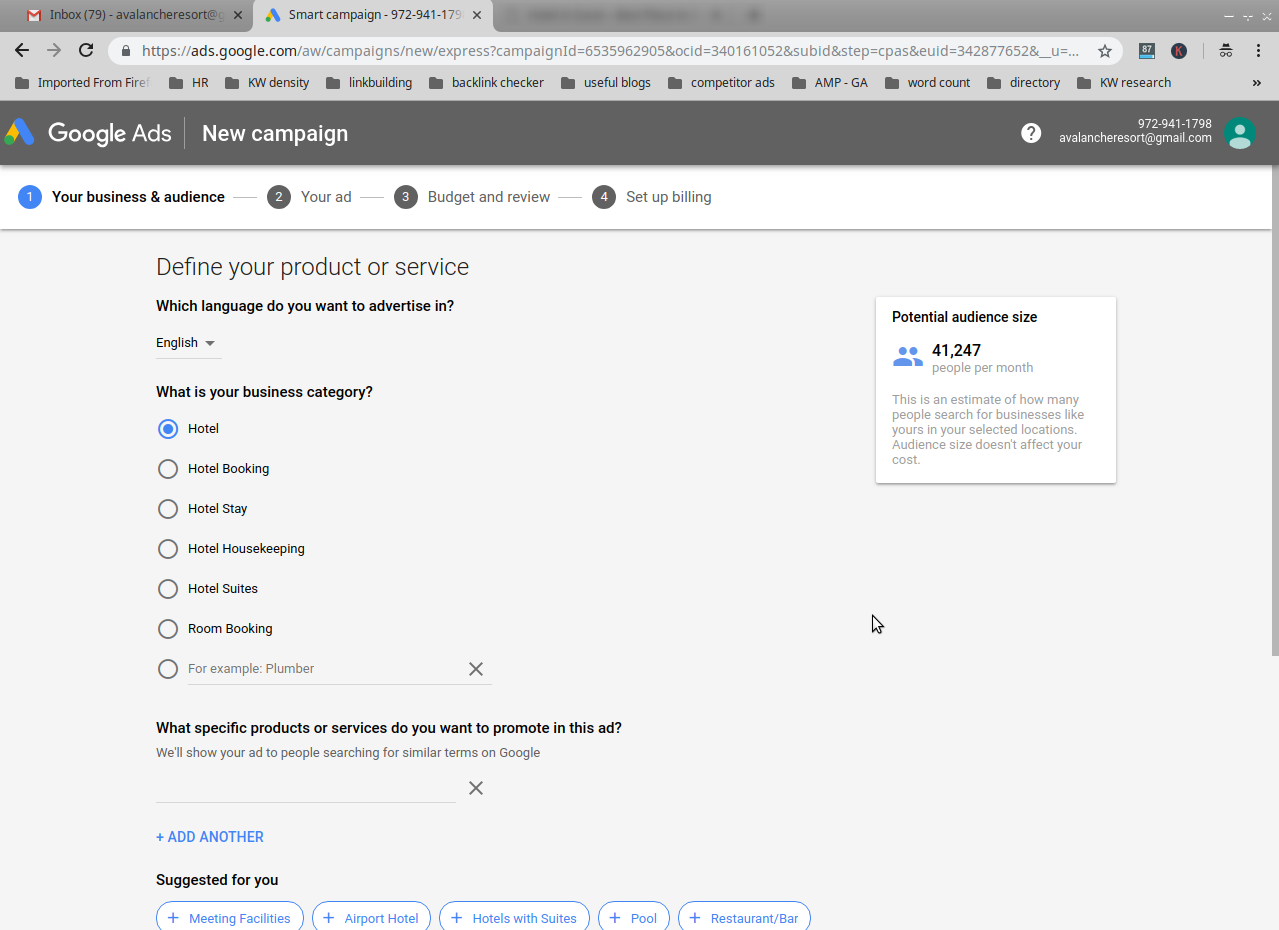
This step also lets you choose the language you want to show your ad in. If you’re offering specific services or amenities at your property which you’d like to promote in the ad, you can add those here. This is so that the searchers see your specialties, which increase their chances of booking your property.
Google also suggests you few of these services based on your business category.
Step 6 – Writing the ad
Google suggests you few ready-made ads based on the description and information you provided so far. These ads will be visible to searchers when they search with a keyword mentioned in your ad.
You’re also required to add the link/URL where your ads would lead to. Here, since we wanted more website sign ups, I’ve added the resort’s website link.
Thus, if anyone clicks on your ad, he/she will be lead to your website.
See the suggestion that the campaign page gave for Avalanche Resort.
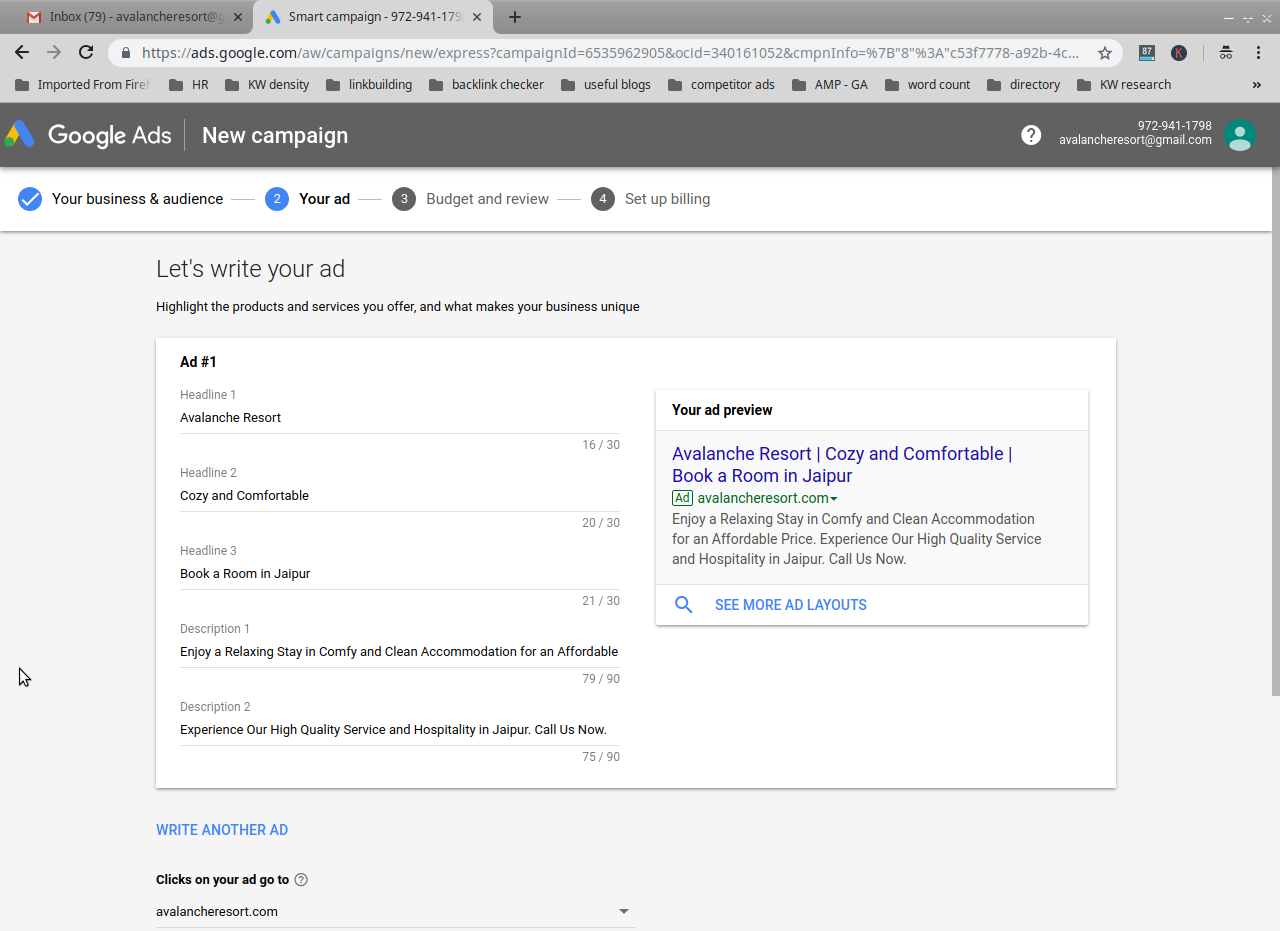
Google provides a ready-made ad for you to start your campaign
As a beginner, you don’t have to design an ad in fancy words or even worry about how to create an ad.
If you’d like to write or add more ad copies from your end, you can do that. Here are some free ad copy templates which you can use to create your ads.

Step 7 – Set your budget
Here is the game changer! Based on all the preferences, locations that you have selected in the previous steps, Google gives you a daily budget of running the ads and an estimate number of clicks and impressions to be received per month.
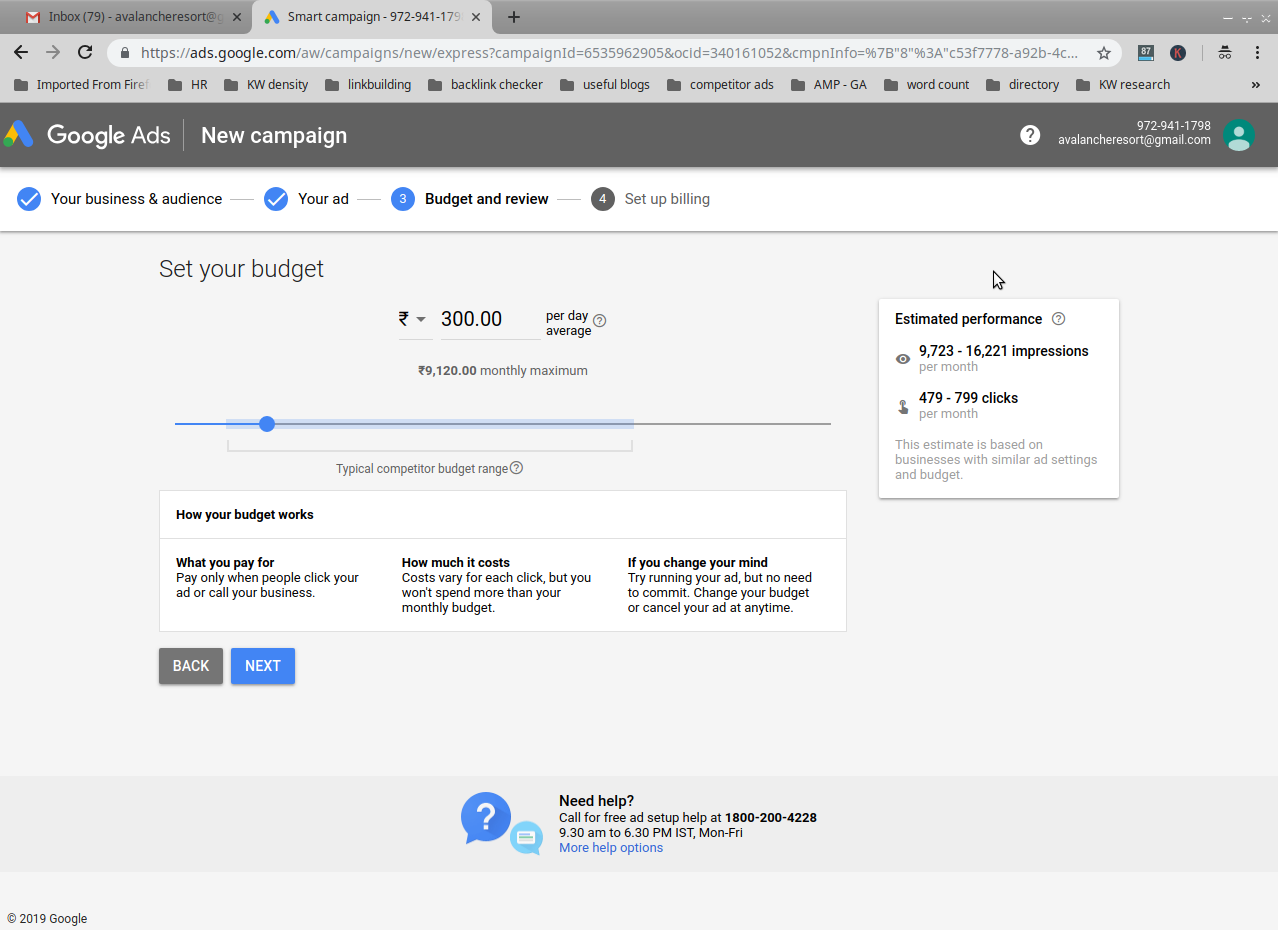
Do keep in mind that this amount is to be paid ONLY WHEN people click on your ad or call your business (basically when any action is taken on your ad).
Don’t worry, you can modify this budget any time.
That is how PPC for hotels or Pay per click ads are set up and work in Google. This amount varies per click, but rest assured, it won’t go beyond the monthly limit set.
Step 8 – Review your settings
Name your campaign, review all the parameters and settings you selected in all the previous steps, and that’s it! You are ready to roll.
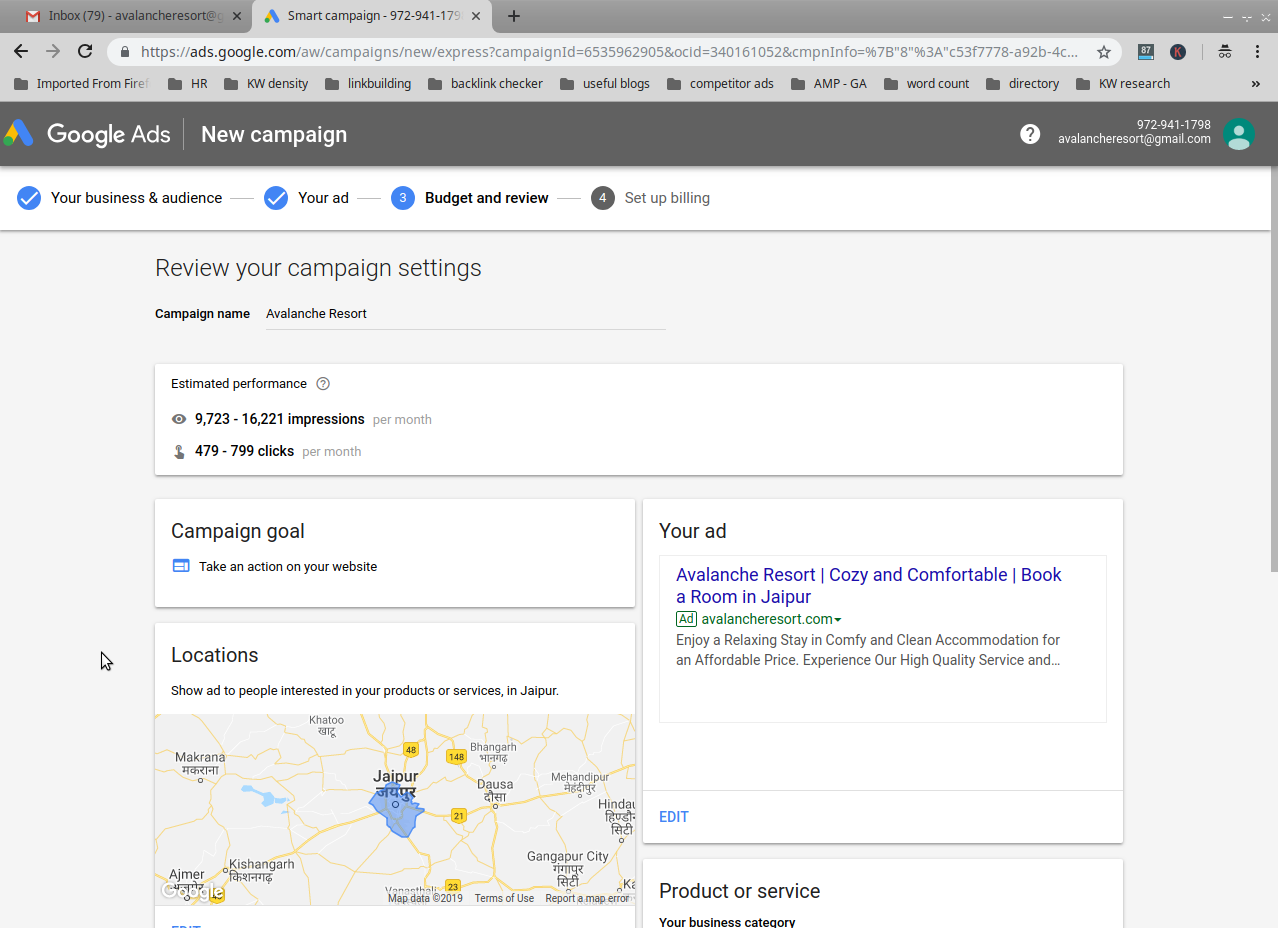
If you have missed things or want to change settings, you can go back to that particular step to do so. You’ll be able to review them again on this step before setting up your billing.
Step 9 – Set up billing information
Now, since you are all set to launch your first ad campaign with Google Ads, provide your contact information and payment details to start the campaign right away.
The screenshots will help you in knowing how can the payment be done.
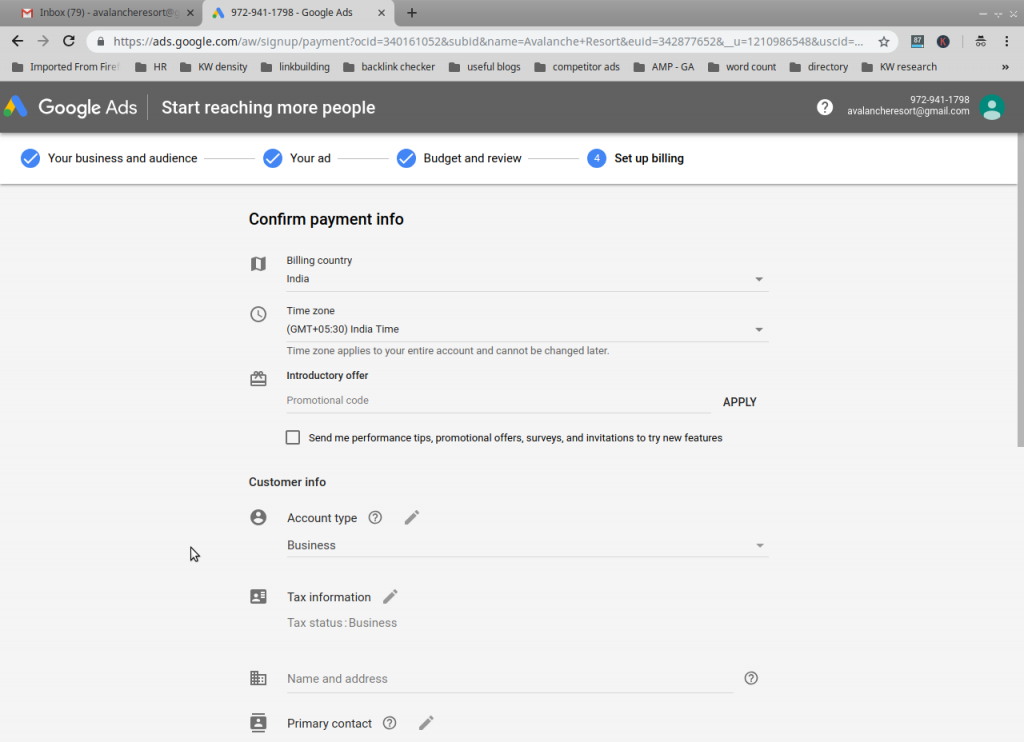
Clicking on submit will start your ad and you will be able to reach more people in no time!
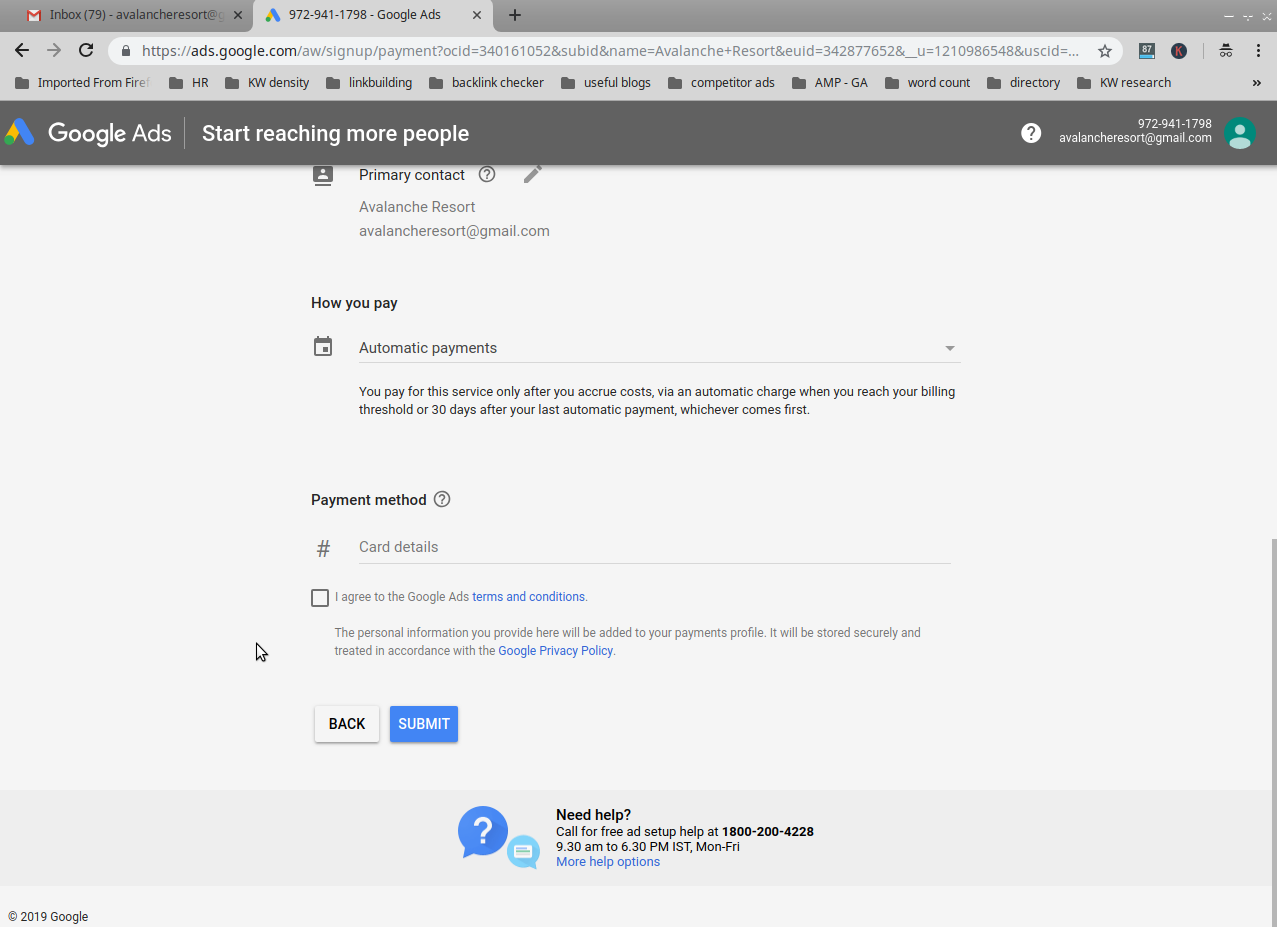
Now that we’ve set up our ad campaign, let’s move ahead to the next important part of running ads. Tracking and analysing conversions.
How to track conversions from Google Ads?
So, you’ve set up Google Ads for your property and you’re all excited to see how they work out.
Though, often we miss to see how our applied strategies work and keep on implementing them without any further thought process. Though, you CANNOT do the same with ads.
Here’s how you can track conversions from your Google Ads.
Step 1 – Go to conversion tracker
In your Google Ads account, go to Tools & Settings -> Select the “conversions” option.
You will see the conversion actions that you can pick up from this tab. Enable all and from the list that comes up, select the conversions you want to track.
Since we have not set up any conversion actions in this account uptil now, we need to create a new conversion action.
Step 2 – Create conversion action
Google Ads tracker guides you to select the conversion action for your website. Since our ad adjective was to get more website sign ups and sales, we can go ahead and select the first option.
If you want to (or have already) set up another ad campaign to get more phone calls, you can select the third option.
There are various aspects that have to be considered and entered here. To start with, you need to select the action you want to track on your website. Do you want to track purchase, lead (when contact information is shared), page view, or a sign up (someone registering for newsletter or so) or entirely something else.
Let’s say we want to track leads received on the hotel website from our ads. We’ll consider leads as bookings here or even inquiries.
Next, you’ll be asked to name your conversion and select a few parameters of your conversion action.
Step 3 – Setting up tag
Tag is a code which you need to set up on your website using which Google will track your conversions on your website from ads whenever the selected action has taken place.
We have selected leads as the conversion action. So if a website visitor who landed on your website from your ad, shares his contact information; it will be tracked through this tag.
Google Ads analyser gives you options to embed the tag yourself, share it via email to your website developer or through Google Tag Manager. Install this tag on every page of your website.
Set up the global site tag on your entire website to add visitors to your remarketing list. That is, if a visitor lands leaves your website without performing any action, Google will target them to visit your website again through ads which show on the third-party websites they visit.
Select the event snippet which works with the global site tag. That is, do you want to consider a click on your website page as an event? Or page load as an event?
And here, we’re done setting up the conversion action. The conversions from your ads will be tracked as per the instructions you set above.
After implementing all these steps, you’ll be able to run any kind of Google ads for your property and track their performance.
Answering your FAQs on Google Ads
All types and sizes of properties viz. budget or luxury, new players or established can set up Google Ads and start running campaigns.
Always start with a low budget to see results and then invest more. A minimum of INR 250-500/USD 3-8 per day is good for a start.
If you own a business and want to increase your revenue or room bookings, you are the right candidate to use Google Ads.
Yes, Ads do work, but there are all the factors that come into play; customizing the ad, targeting targeting the right audience, monitoring the ad, optimizing them, etc.
Yes, if you find that the ads are not in line with your budget and objectives, you can stop your campaigns anytime.
In conclusion
To begin with, setting up Google ads for your hotel is a simple process and should be kept such without complicating much.
You should start running your ads on Google by investing less amount in the campaigns. Patience is the key to reach an ideal conversion rate from Google Ads.
When the world is using Google for entertainment and other purposes, why not reach the masses through the same platform and make your business known worldwide.
When you compare the costing of these ads with your other marketing strategies, you may find these ads pocket friendly and easy to set up. They are the apt platform to register your business in people’s minds and maximize your revenue gradually.
Start running Google Ads for your property and see how they perform. If you have any questions, or would like to know more about this, do let me know in the comment section below.


